Enhance Your Video Editing with Film Overlays and Other Assets
In the world of video editing, film overlays and other assets play a vital role in enhancing the visual appeal and storytelling of your videos. These versatile elements can take your footage to the next level, adding depth, atmosphere, and creative flair. In this blog post, we'll explore the ease and benefits of using film overlays and other video editing assets, and how they can elevate your video projects.
-
What are Film Overlays?
- Film overlays are pre-designed video clips or images that are superimposed onto your footage to create visual effects.
- They often mimic the look and feel of old film stock, adding retro or vintage aesthetics to your videos.
- Film overlays can include dust and scratches, light leaks, color grading effects, grain, and more.
-
Ease of Use:
- Film overlays are easy to use, even for beginners in video editing. They can be applied to your footage with just a few simple steps.
- Most video editing software, such as Adobe Premiere Pro or Final Cut Pro, allows you to easily import and overlay these assets onto your timeline.
- You can adjust the opacity, blending modes, and duration of the overlays to suit your desired effect.
-
Benefits of Film Overlays:
- Enhance the atmosphere: Film overlays can add a nostalgic or cinematic atmosphere to your videos, making them visually compelling and engaging.
- Storytelling tool: They can help you set the mood and evoke specific emotions in your audience, enhancing the narrative of your video.
- Add texture and depth: Film overlays introduce texture, grain, and other visual elements that can make your footage look more organic and film-like.
- Creative customization: Film overlays offer endless creative possibilities. You can experiment with different overlays to create unique looks and styles for your videos.
-
Other Editing Assets:
- Textures and backgrounds: These assets can be used to add depth and interest to your video backgrounds or to create overlays for specific scenes.
- Transitions: Transition effects, such as wipes, fades, or zooms, can smooth out cuts between clips and make your video flow seamlessly.
- Lower thirds: Lower thirds are graphic overlays used to display text information, such as names, titles, or captions, in a visually appealing way.
- Sound effects and music: Adding audio assets like sound effects or background music can greatly enhance the overall audiovisual experience of your videos.
All in all, film overlays and other video editing assets are powerful tools that can elevate the quality and impact of your video projects. With their ease of use and countless benefits, they offer a wide range of creative options for both amateur and professional video editors. By incorporating film overlays, textures, transitions, lower thirds, and audio assets into your videos, you can enhance their visual appeal, storytelling, and audience engagement. Start experimenting with these assets today and unlock a whole new level of creativity in your video editing endeavors.
Remember, video editing is a continuous learning process, and using film overlays and other assets is just one aspect of it. Keep exploring new techniques, experimenting with different styles, and refining your skills to create captivating videos that leave a lasting impression.