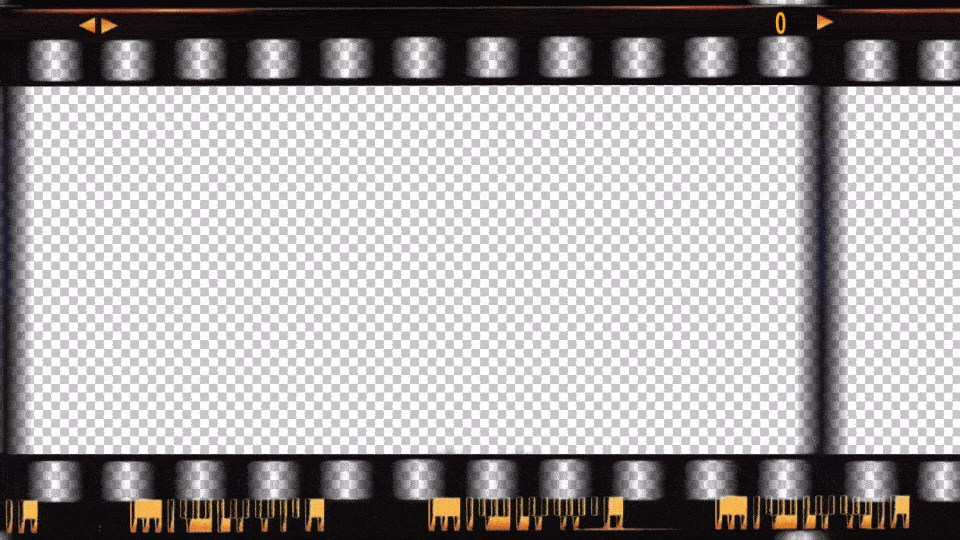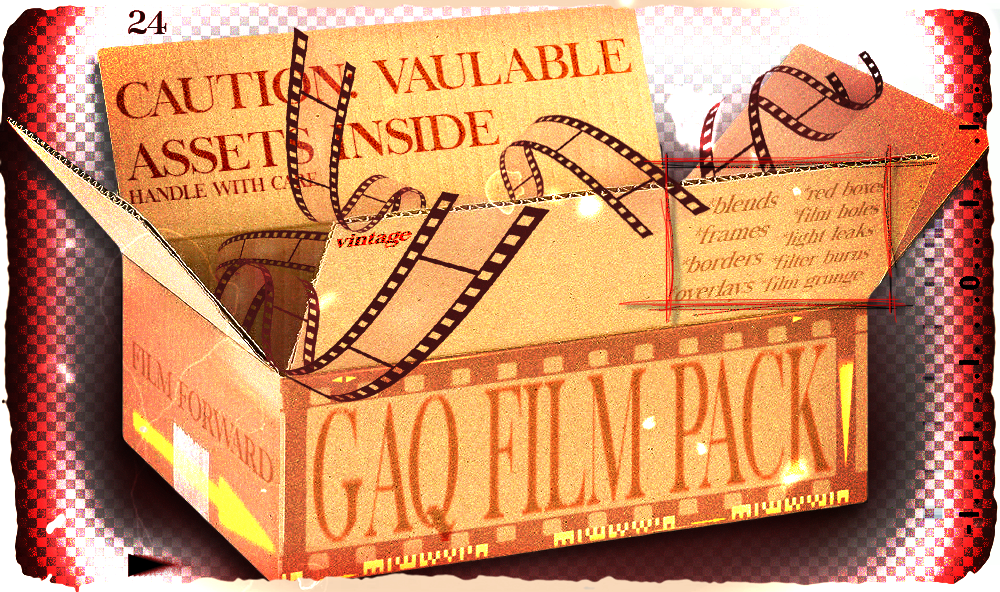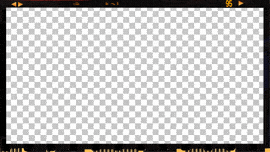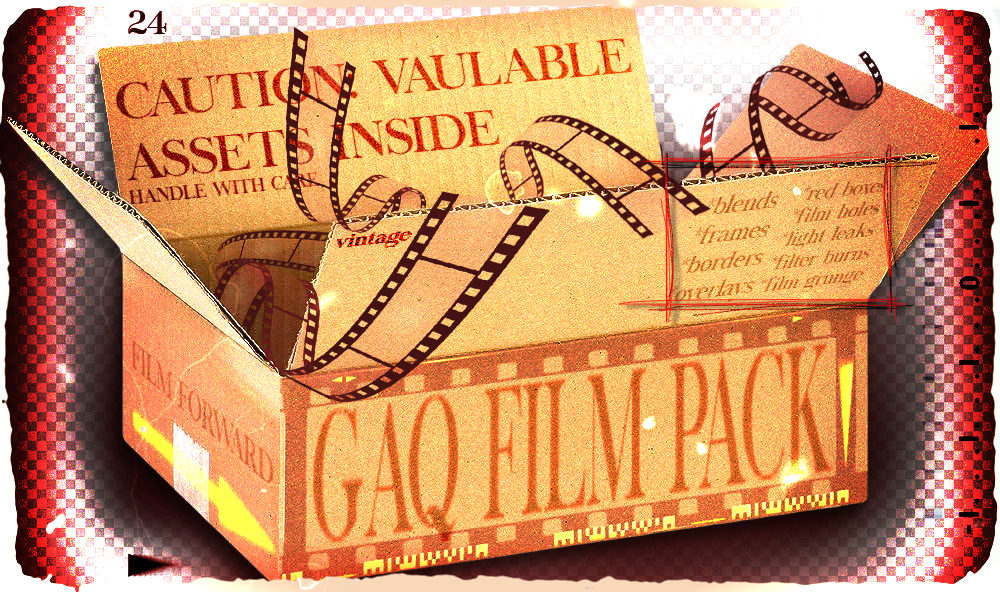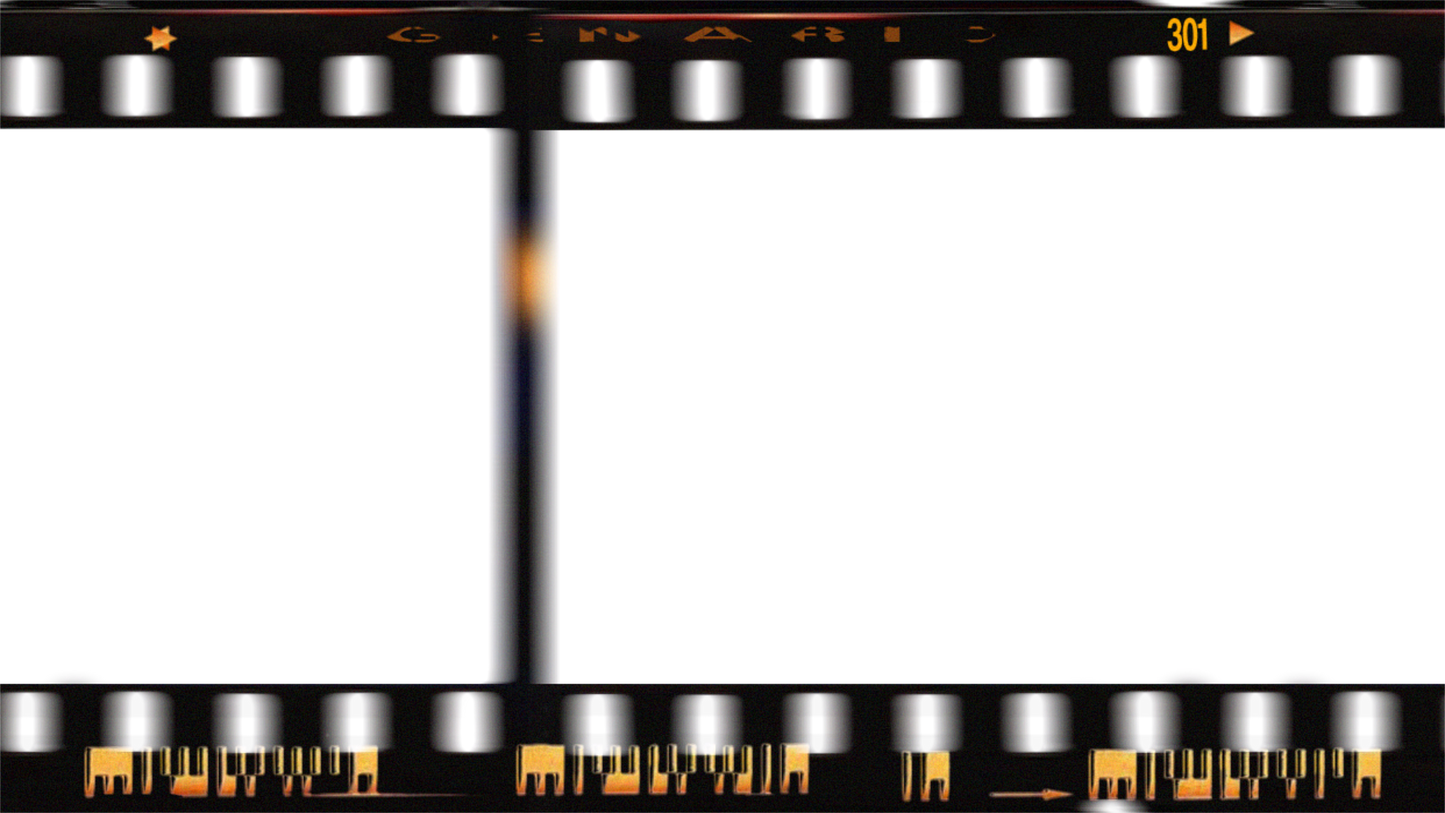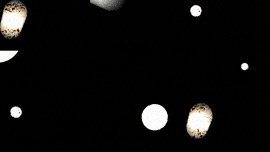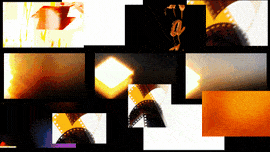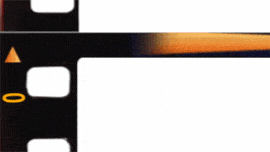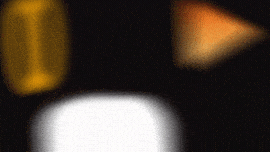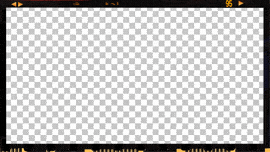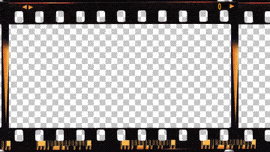01. FFilm Left Side
Blend Mode: Overlay
#1 the most versatile of them all in terms of customizability.
Keeping a simple design as far as things going on such as movement, speed and coverage. It allows for the recreation of nearly any of the overlays above. All while remaining transformative and efficient in itself!
Button label